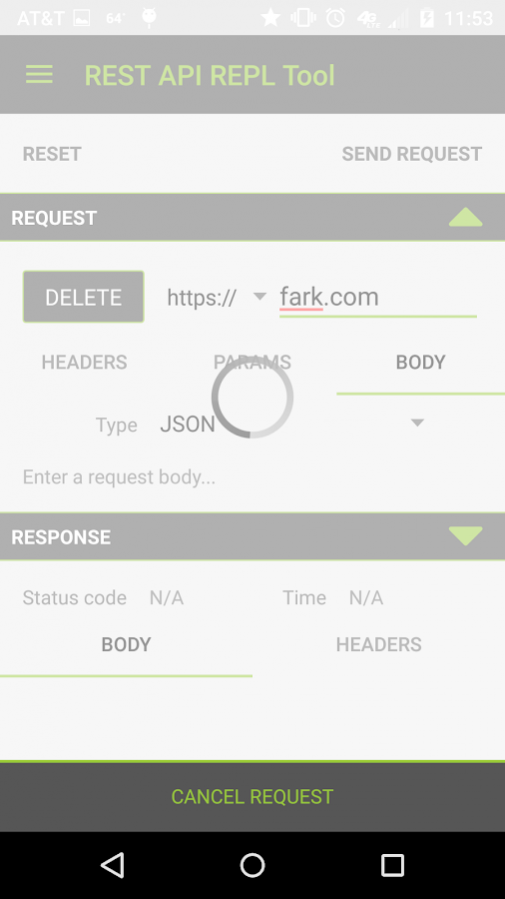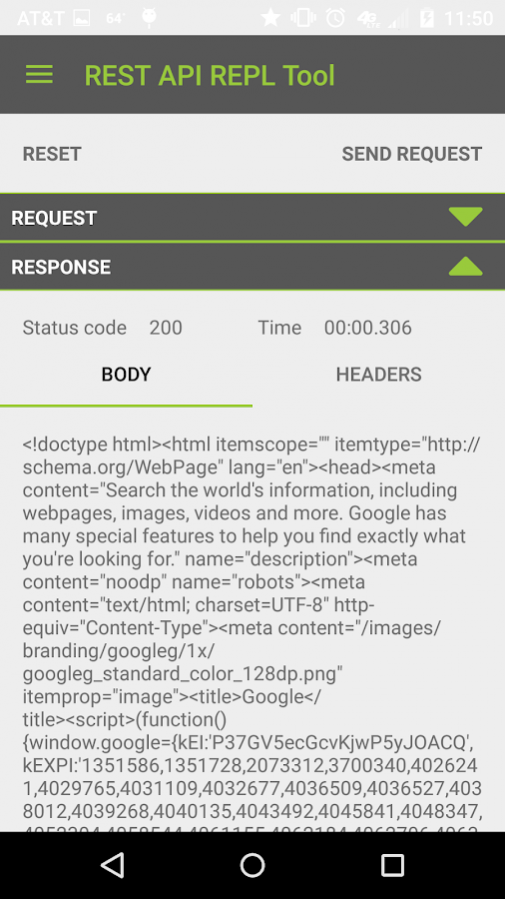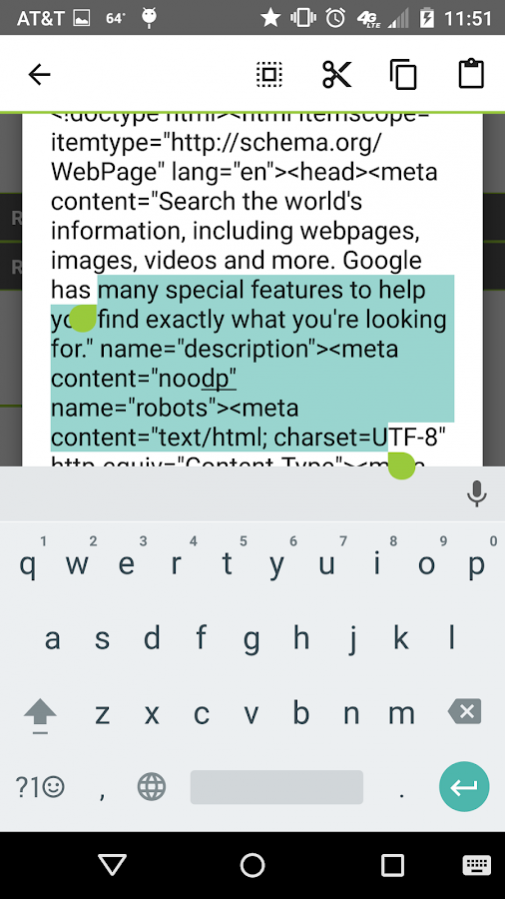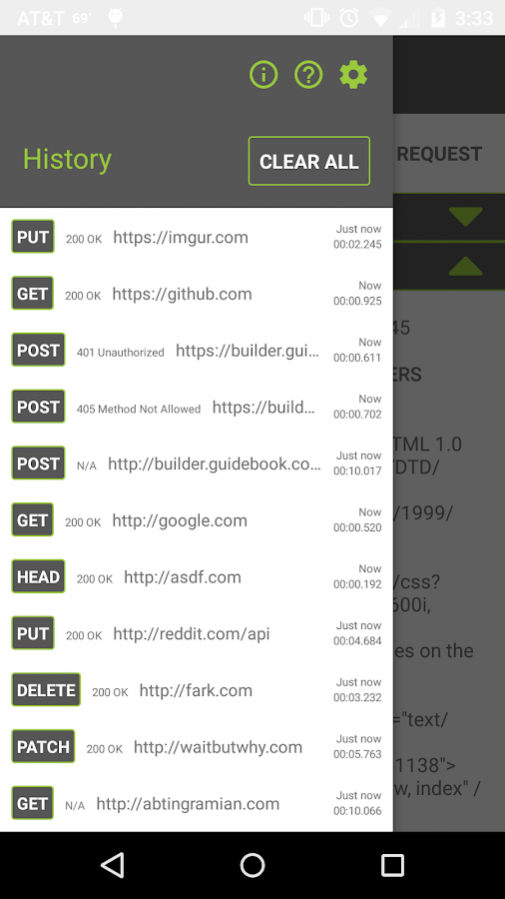REST API REPL Client 1.0.1
Free Version
Publisher Description
REST API REPL Tool is a developer tool designed for Android devices meant to provide functionality similar to web and desktop-based HTTP clients.
Features:
• Test and debug RESTful web services, APIs, and HTTP requests with this developer tool for Android clients.
• Easily construct requests against any URL using the common HTTP methods.
• Supply custom headers, query params, and body content including multipart or url-encoded form data, files, JSON, XML, or other raw types.
• Inspect response bodies and headers then copy any of the returned data to use in your subsequent requests.
• Responses are displayed with indentation and proper formatting for JSON, XML, and HTML, or in raw form if they do not match any of those formats.
• A complete history of your requests is retained and accessible for reloading into the form allowing you to view, copy, modify, and re-send requests using any or all of the previous data.
Please submit feedback, suggestions, and issues at https://github.com/agramian/rest-api-repl-tool
About REST API REPL Client
REST API REPL Client is a free app for Android published in the System Maintenance list of apps, part of System Utilities.
The company that develops REST API REPL Client is Abtin Gramian. The latest version released by its developer is 1.0.1.
To install REST API REPL Client on your Android device, just click the green Continue To App button above to start the installation process. The app is listed on our website since 2017-08-18 and was downloaded 8 times. We have already checked if the download link is safe, however for your own protection we recommend that you scan the downloaded app with your antivirus. Your antivirus may detect the REST API REPL Client as malware as malware if the download link to com.abtingramian.android.rest_api_repl_tool is broken.
How to install REST API REPL Client on your Android device:
- Click on the Continue To App button on our website. This will redirect you to Google Play.
- Once the REST API REPL Client is shown in the Google Play listing of your Android device, you can start its download and installation. Tap on the Install button located below the search bar and to the right of the app icon.
- A pop-up window with the permissions required by REST API REPL Client will be shown. Click on Accept to continue the process.
- REST API REPL Client will be downloaded onto your device, displaying a progress. Once the download completes, the installation will start and you'll get a notification after the installation is finished.